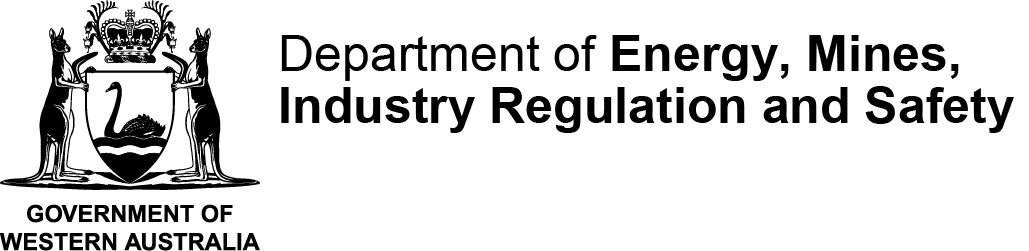Frequently asked questions
General enquiries
Registration
Check your inbox (or junk folder) for a confirmation email from noreplysafetyline@mailer.dmirs.wa.gov.au. If you have not received a confirmation of registration, please send an email to WSEngage@dmirs.wa.gov.au and we will check to see whether you have registered.
All event details and instructions will be emailed to you from noreplysafetyline@mailer.dmirs.wa.gov.au, including event times.
Being placed on the wait list means that the event has reached its maximum capacity and all available spots have been filled. Your name will be placed in a queue, and if any spots become available, you may have the opportunity to secure a spot in the event. In this case, we will send an email notification to you when the spot becomes available.
It is important to note that being on the wait list does not guarantee admission to the event. To increase your chances of securing a place, please keep an eye on your email and follow any instructions or updates provided.
General
The personal data collected via Engage will only be used to send event details, to confirm registration, and cater for dietary requirements. For further information please read our Privacy policy.
We will send you an email notifying you of the cancellation or postponement of the event that you are registered for, including any new dates and further instructions regarding registration.
If you wish to edit your personal details, please send an email to WSEngage@dmirs.wa.gov.au.
Some venues do provide a map of the car park, and you can usually find parking information on the event page. However, not all venues provide a car park map. Please call the venue or check the venue webpage for any parking information.
If you wish to change the calendar view in Engage use the drop down function to choose the desired view.
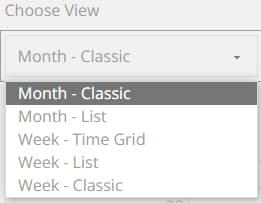
Private events are held for a specific audience and are by invitation only. If you are interested in attending an event marked private, please contact us to check whether you are eligible for an invitation.
Tickets
Your ticket will be attached to the confirmation email you received from noreplysafetyline@mailer.dmirs.wa.gov.au.
- Check your spam or junk folder. Sometimes legitimate emails can get filtered there by mistake.
- If you are using an organisation or company email, your IT administrator may need to add WorkSafe’s domain name (dmirs.wa.gov.au) as an exception to the email server’s setting to ensure that you can receive confirmation. Our confirmation emails come from noreplysafetyline@mailer.dmirs.wa.gov.au or WSEngage@dmirs.wa.gov.au.
- Your email address may have been misspelled during registration. If you believe this is the case, please contact us, and we will update the email address.
- Registered first name and surname
- Event name, date, registration and start times.
- Option for cancellation
- Venue name and address.
To cancel your ticket or registration for an event please follow these steps
- Check the registration confirmation email that you received from noreplysafetyline@mailer.dmirs.wa.gov.au when you initially registered for the event.
- The email will provide a cancel option or link to manage your registration.
- Click on the cancel option or follow the provided link to cancel.
If someone has registered for an event on your behalf, they will have been required to enter your email. Check your email inbox for a registration confirmation message from noreplysafetyline@mailer.dmirs.wa.gov.au and follow the instructions provided. If you wish to cancel the ticket, see the above information on How do I cancel my ticket or registration?
You can register for up to five attendees in a single registration. Each person’s details, including first name, surname and email address will need to be entered.

If you wish to change from an in-person to an online ticket or vice versa, please email us at WSEngage@dmirs.wa.gov.au.
You cannot transfer your ticket to someone else. You may cancel your ticket and the other person may register individually. However, if the event has a waitlist, the first person on the waitlist will receive your ticket when you cancel.
Though we will have your registration details at the event, bringing a copy of the confirmation email with you will assist in facilitating a smoother check-in process. If someone else has registered on your behalf or you are replacing someone who has registered, please let us know at the registration desk on the day of the event.
Venue
Yes, all our organised venues are wheelchair accessible. However, if you require accessible seating or have specific accommodation needs, please let us know in advance at WSEngage@dmirs.wa.gov.au so that we can ensure your comfort and enjoyment during the event.
Technical
All online WorkSafe events are held on Cisco WebEx, GoTo Webinar or Microsoft Teams.
You are not required to install any apps to log on to online events. A free web version link will be emailed to you as part of your registration, which you can use to join the webinar on the day of the event.
The site is optimised for the following browsers:
- Microsoft Edge, version 88+
- Firefox, version 10+
- Chrome, version 12+
- Safari, version 11+.
The resolution and text size are scalable and can be changed to suit user preference.
If you are experiencing difficulties registering for an event, you may need to clear your browser’s cache and cookies. You can do this by
- Access your browser’s settings or preferences.
- Look for the privacy or history section.
- Find the option to clear browsing data, which may include cache and cookies.
- Select the appropriate checkboxes for cache and cookies.
- Choose the time range or select ‘all time’ to clear all cached data.
- Initiate the clearing process.
- After clearing the cache and cookies, close and reopen your browser.
- Attempt to register for the event again.
We recommend you log on 10 minutes before the start of the online event to avoid any last-minute difficulties. If you encounter any trouble joining online, please email us at WSEngage@dmirs.wa.gov.au .
On the day of the event, we will closely monitor the inbox to provide you with prompt assistance.